Speech-to-Text Response Input for IEP 504 Students
Students who have the IEP-504 demographic setting in ALL In Learning can now dictate student writing responses verbally with intelligent formatting applied.
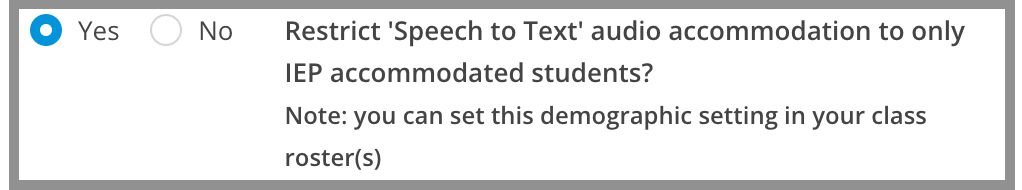
Scan Handwritten Work Instantly
The handwriting tool accurately and quickly transcribes multiple pages of student handwritten work, simply by holding it up to your computer or iPhone camera.
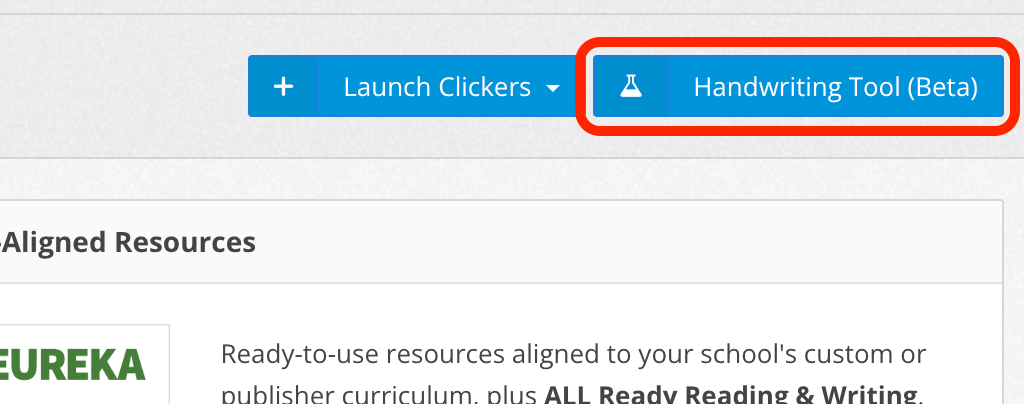
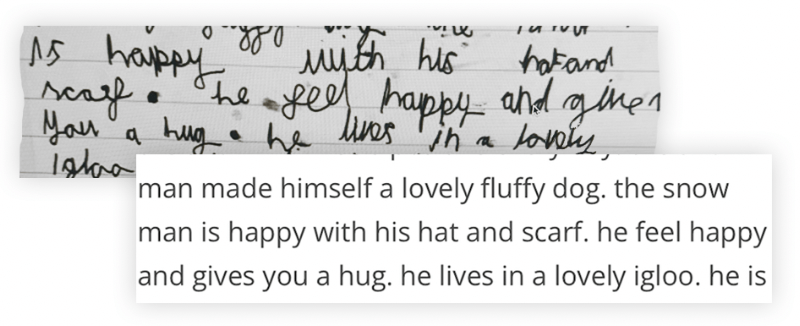
Activate an assessment only for specific students.
You can now activate an assessment for the student portal (including AI Writing Workshop) only for students you designate.
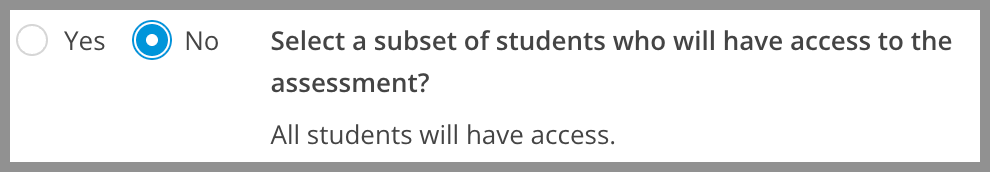
Wordcount Feature in UI where Students Type in Work
Wherever students type in their work, there is now a paragraph and word counter.
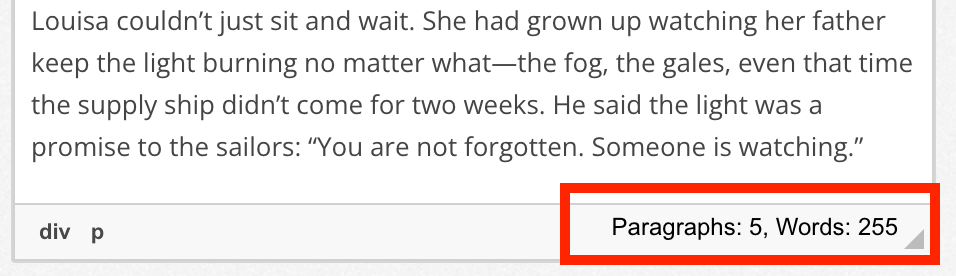
Better Feedback for Students in AI Writing Workshop
Student feedback is now more encouraging and easy to understand, especially for younger students. Teachers see both the student-friendly feedback and the more clinical analysis.
Plus More!
We’ve also made these updates and fixes:
- Update: “STEM graded with AI” and “Non-STEM graded with AI” student work questions replaced with simply “Student Work Graded with AI”question type because of advances in the AI.
- Update: Option to change question language setting in Edit Key & Standards
- Update: Itembank selection screens have improved UI
- Fixed: Un-published and re-published district item bank passages missing
- Fixed: AI Insight To Action report would sometimes not render
- Fixed: Edit Key & Standards error when editing Drag & Drop questions
- Fixed: Teacher Dashboard screen not showing distributed assessments
- Fixed: “Whoops” screen when trying to log in
- Fixed: Teacher ending a student’s assessment to manually grade