News and Articles
The Latest Updates from ALL In Learning
NEW FEATURES & UPGRADES: Engage & Learn Upgrades, View Student Work in Reports, Sub-Group Bucket Numbers, Sub-Group Reports for District Admins, Updated Clicker Interface, New Distribution Screen for Campus Leaders, Plus More!
Thursday March 5th, 2020 These features and improvements are now live! More Scanning Options When you choose to scan bubble sheets, you’ll see a prompt giving you the option to try our new browser-only scanning option, which enables scanning in other browsers...
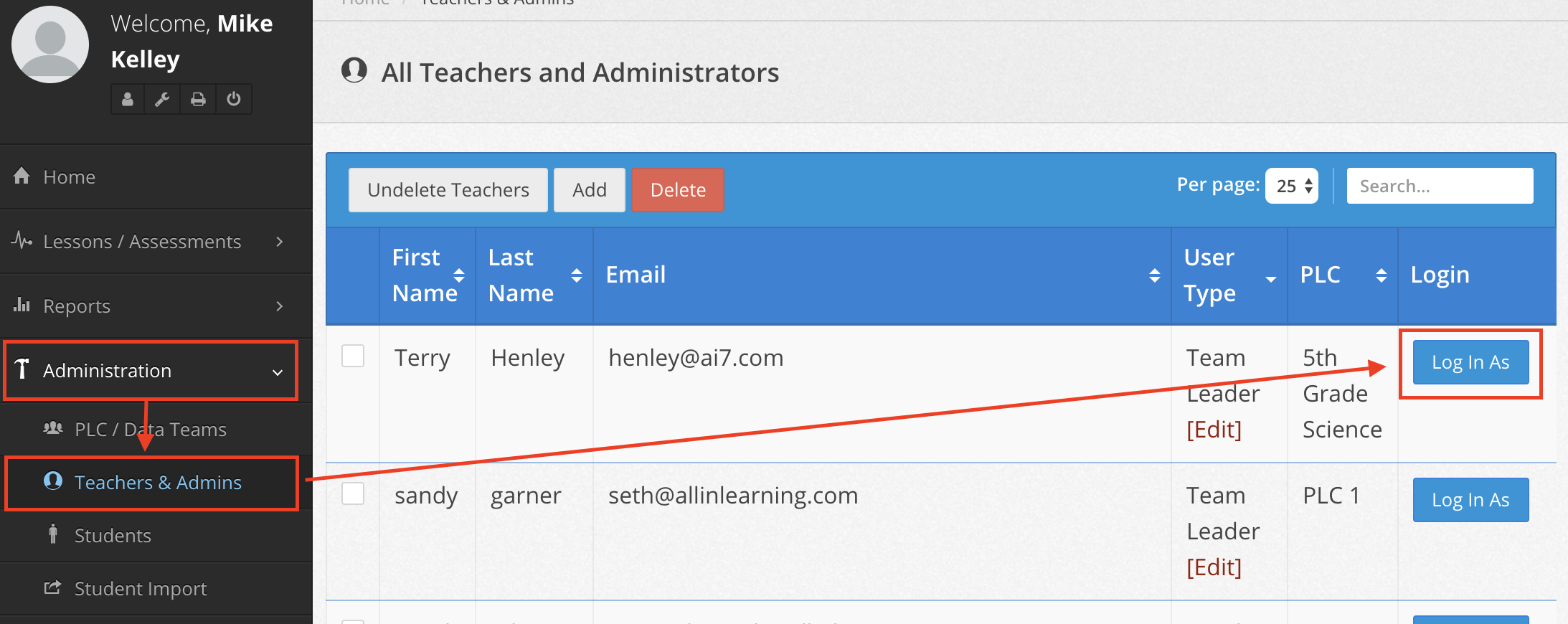
NEW FEATURES & UPGRADES: Better PDF Assessment Views, District Admin “Login As” Ability, District Item Banks Tab, Plus More!
Thursday December 19th, 2019 These features and improvements are now live! District Admins can “Login As” Teachers If a teacher leaves a district assessment active and doesn’t click “End Session,” district admins used to have to jump through hoops to get their data....
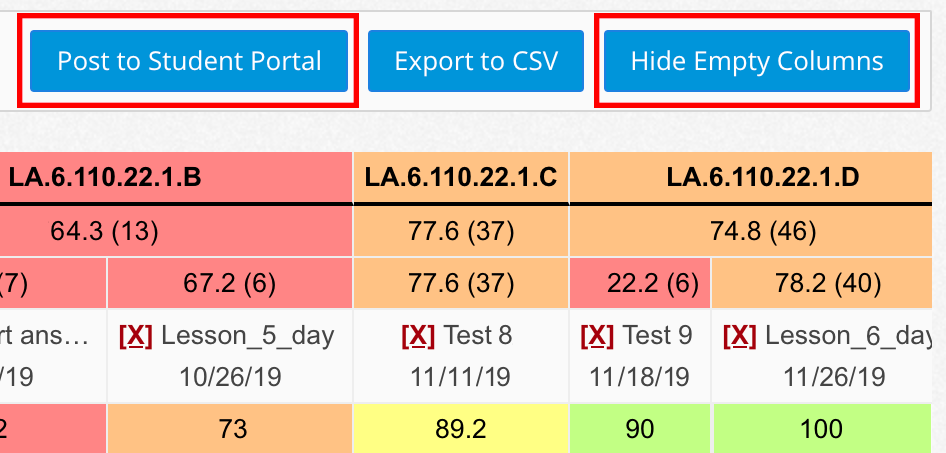
NEW FEATURES & UPGRADES: Student Progress Tracker and other Student Portal Updates, Teacher Progress Tracker Improvements, Send Grades To PowerTeacher Pro, Plus More!
Wednesday December 5th, 2019 These features and improvements are now live! Student Progress Tracker! Students can now see their own progress tracker in the student portal, take more ownership of their strengths and weaknesses, and actively increase their mastery of...
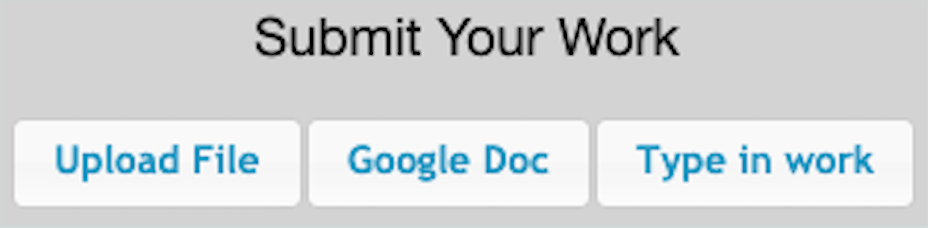
NEW FEATURES & UPGRADES: Essays on Student Devices, New Mac Plugin, Disable Printing of Answer Keys, Plus More!
Monday October 28th, 2019 These features and improvements are now live! Essays on Student Devices We don’t need no stinking paper. Students can now submit essays using computers, Chromebooks, and tablets for teachers to grade with built-in rubrics! For...
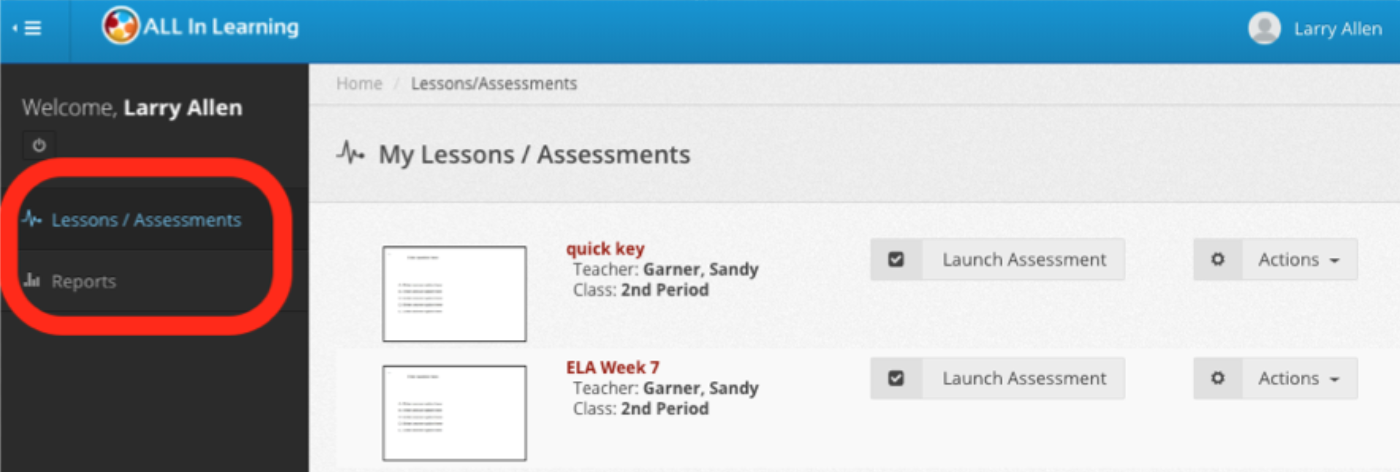
NEW FEATURES & UPGRADES: New Student Portal Layout, Security Features, Exit Tickets, Chromebook Push Questions, Plus More!
Thursday April 25th, 2019 These features and improvements are now live! New Student Portal Layout If your students use Engage & Learn or Remediations in the Student Portal (at http://students.allinlearning.com), let them know the visual layout and ease of use have...
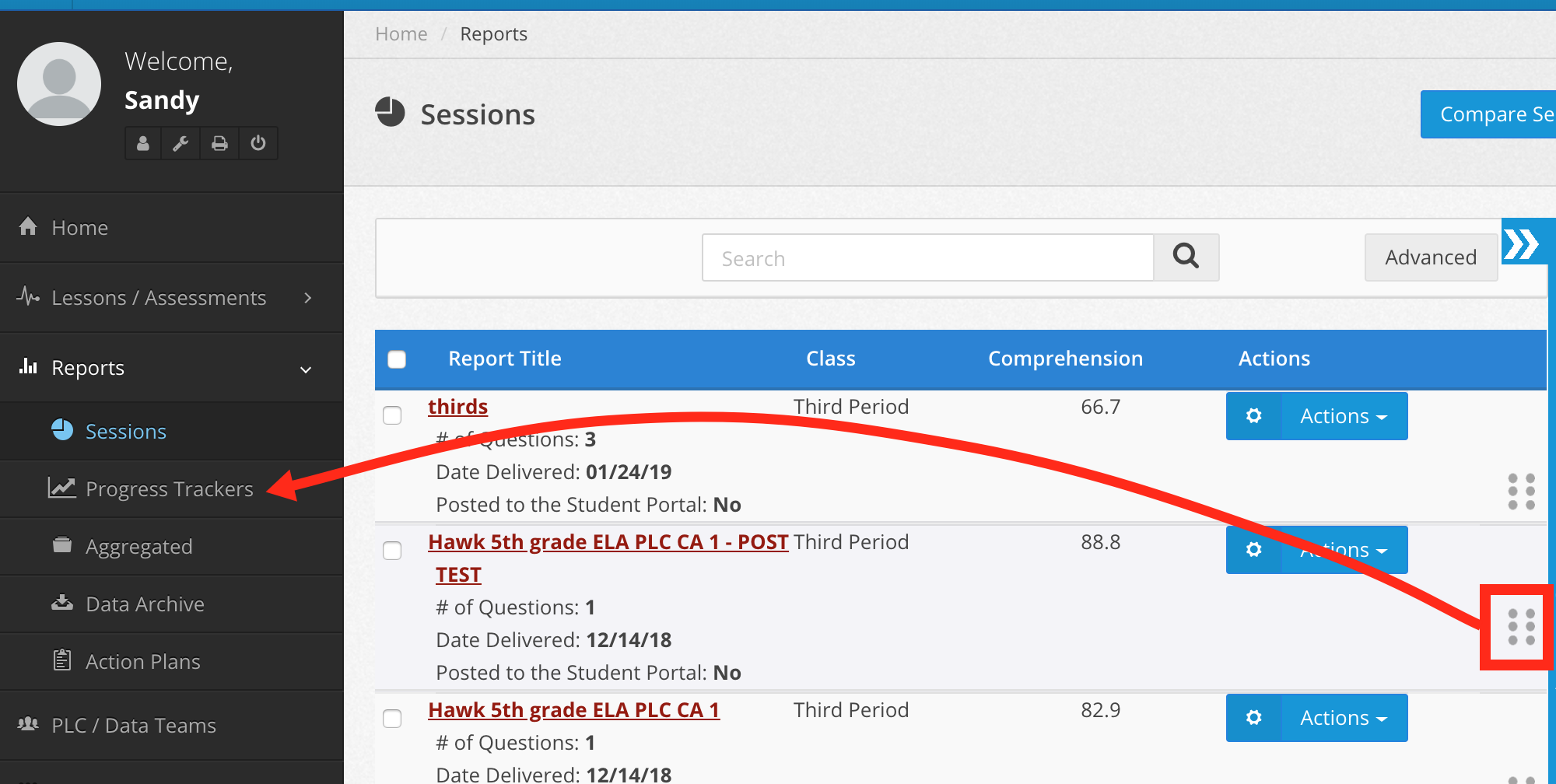
NEW FEATURES & UPGRADES: Progress Tracker Improvements, Rubric Improvements, And More
Thursday March 7th, 2019 These features and improvements are now live! Progress Tracker Improvements We're making two significant changes to the Progress Tracker. First, it will no longer be a narrow column on the right side of the Sessions screen. It will become a...
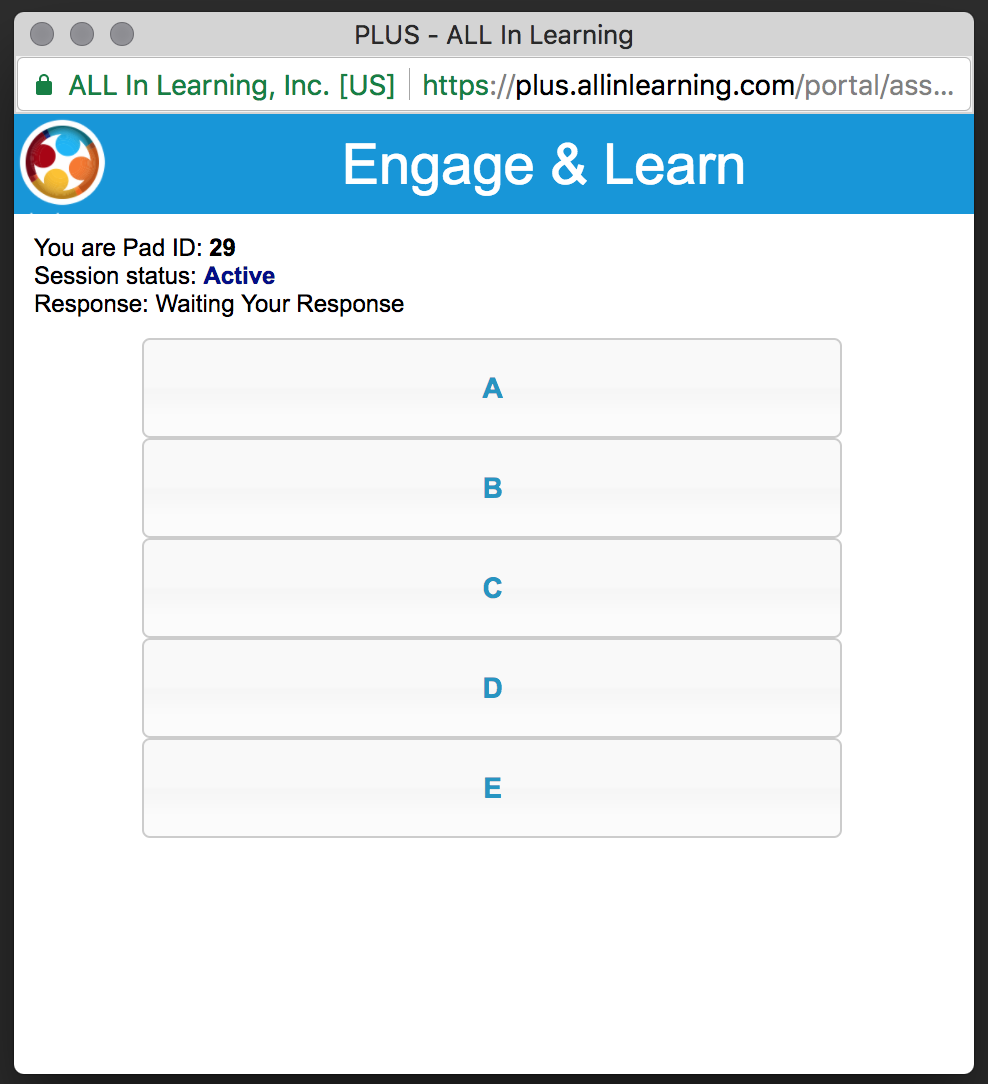
NEW FEATURES & UPGRADES: Web Clicker, Multiple Correct Answers, Response Export Report, Florida Standards for Progress Testing Items, and More!
Thursday March 15th, 2018 These great new improvements and features are now live! Engage & Learn Web Clicker Teachers can launch a clicker session and in addition to being able to use clickers, students can now respond instantly using Chromebooks, computers,...
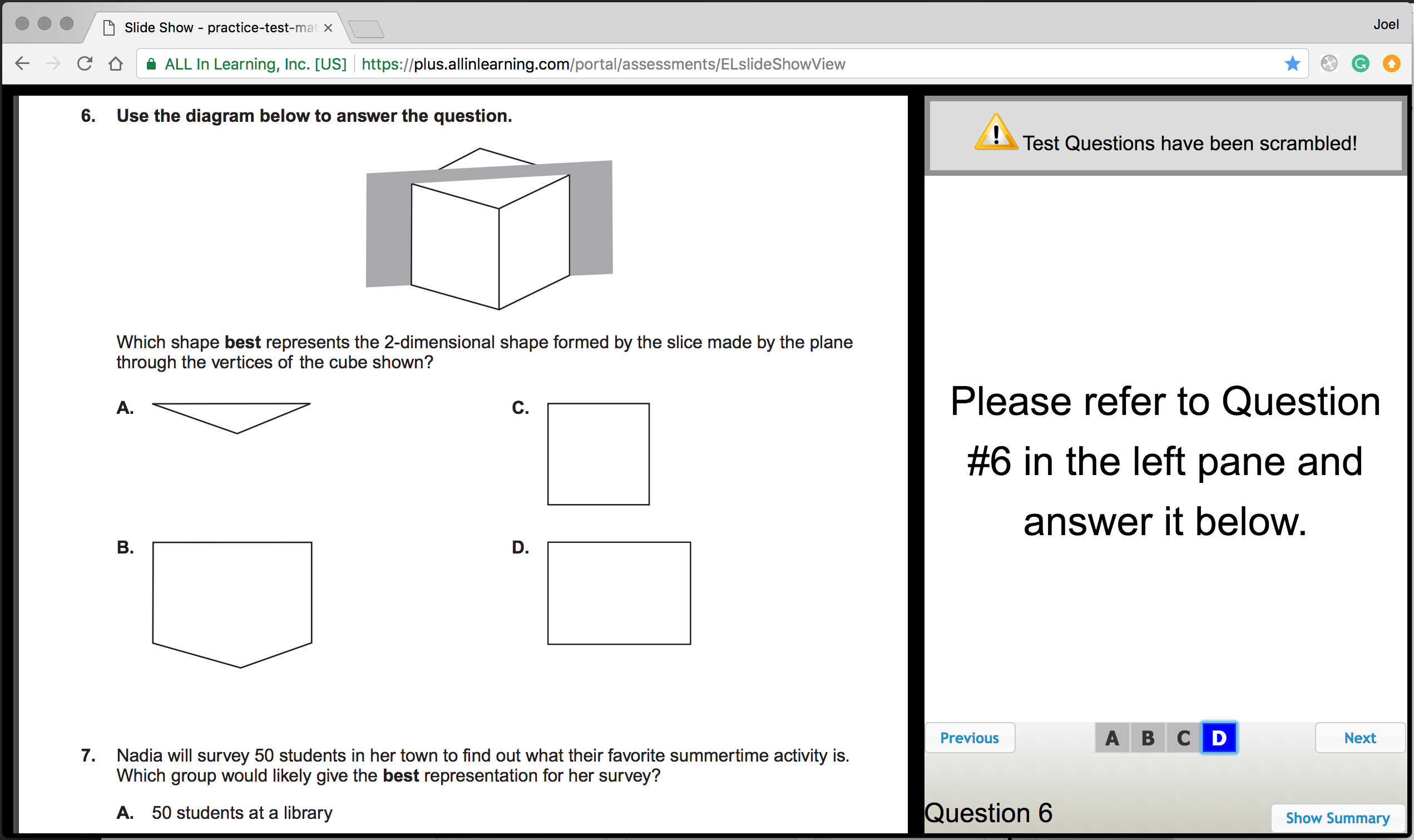
NEW FEATURES & UPGRADES: Use PDFs for Testing, on Student Devices and Scramble Questions, Gwinnett County Teacher/VUE Export, and Other Improvements!
Friday October 13th, 2017 These great new improvements and features are now live! New “Assessment key with PDF” Feature "Assessment Key with PDF" (under "Create New" in the Lessons/Assessments tab) lets you easily upload a PDF of your test questions, create the key...
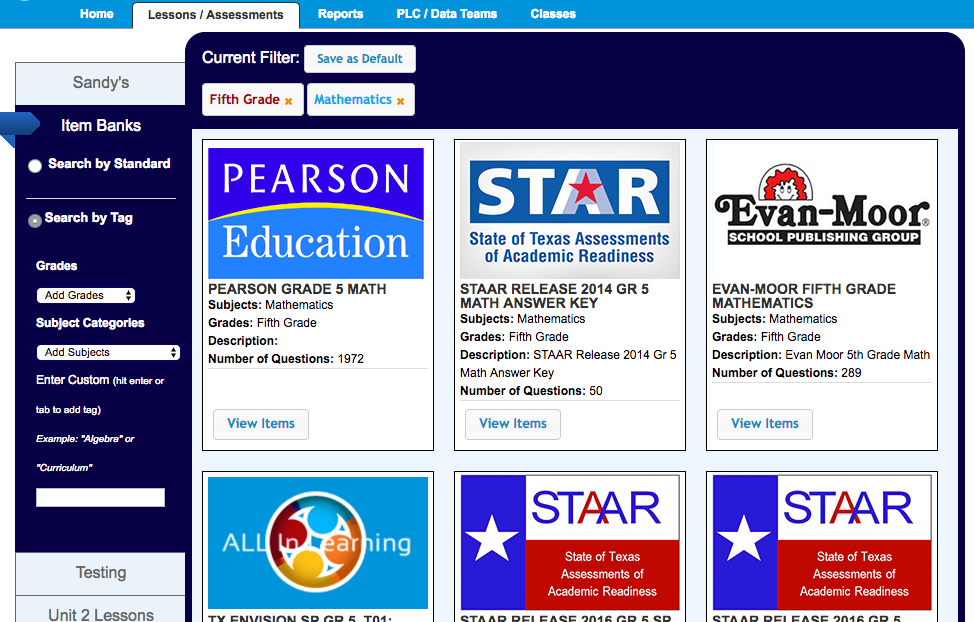
NEW FEATURES & UPGRADES: New Item Banks Tab and Other Improvements!
Monday April 24th, 2017 These great new improvements and features are now live! New “Item Banks” Tab The new Item Banks tab (under Lessons/Assessments) provides easier access to the ready-made questions teachers may not have even known they have access to. Just click...
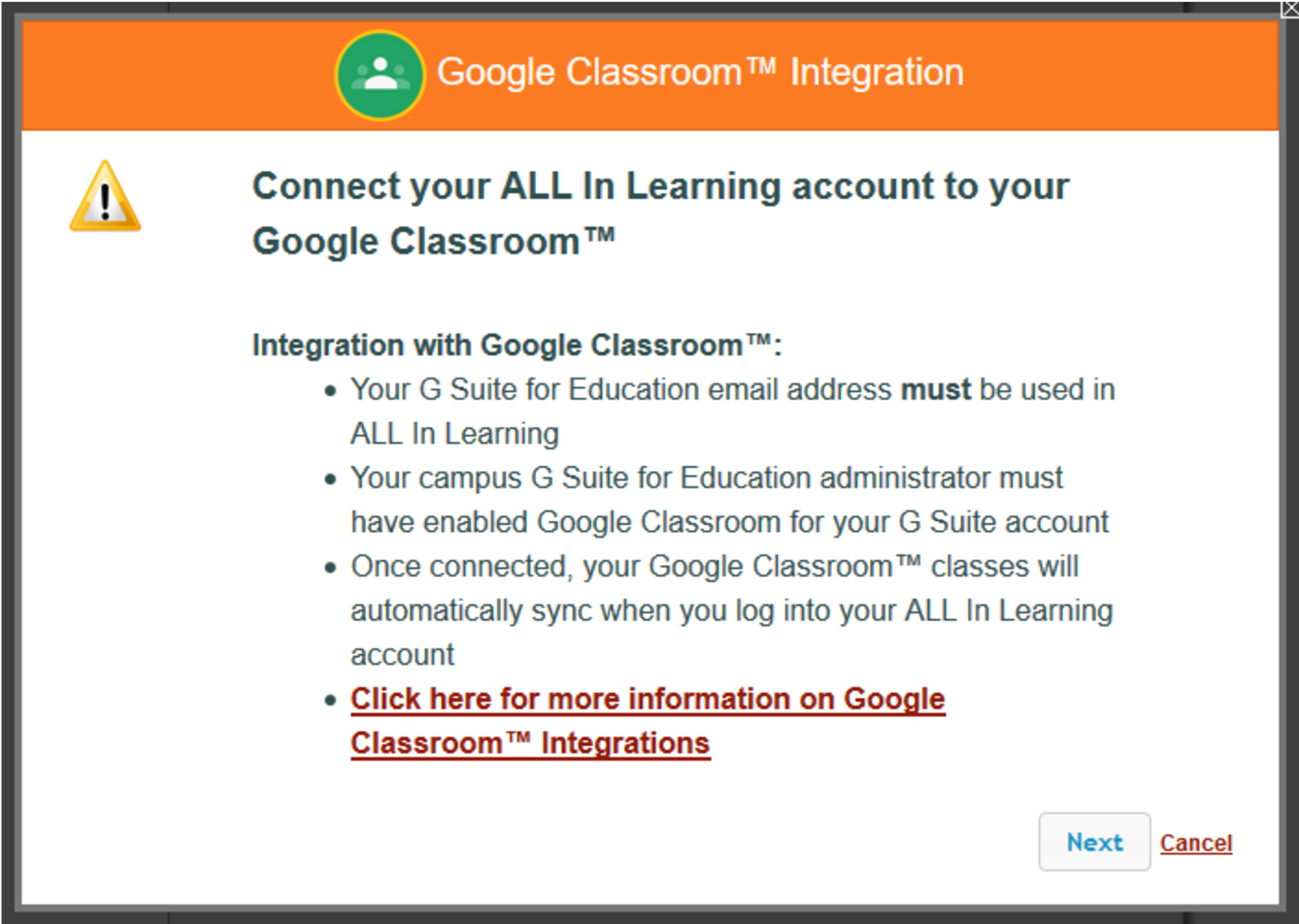
NEW FEATURES & UPGRADES: Google Classroom Integration, Student Non-Proficient by Standard Report, Print Key, Security Improvements, and More!
Tuesday January 31st, 2017 These great new improvements and features are now live! Google Classroom Integration! Thanks to requests from users in Gwinnett County, Georgia, we are proud to offer Google Classroom syncing capability. Class rosters built in Google...